About Image Resolution
Resolution is the measurement of how many dots/pixels fit into one inch.
The higher resolution, the sharper the image will be. We recommends a resolution of 300 dpi (dots per inch) for crisp, clear results. Lower resolution images appear fuzzy, jagged and blurry.
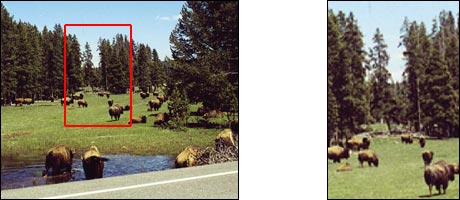
Resolution = 300 dpi
Will print well
Will print well
Zoom of 300 dpi image
Will print well
Will print well
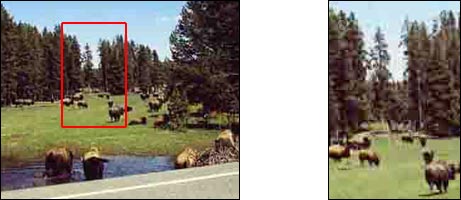
Resolution = 72 dpi
Will not print well
Will not print well
Zoom of 72 dpi image
Will not print well
Will not print well

(Crisp) (Fuzzy)
Resolution rules:
- Images should be 300 dpi (dots per inch) at the final size in the layout.
- Images which include text should be 400 dpi at the final size in the layout.
- Resolution and image size are inversely proportional to each other. Enlarge an image, the resolution decreases; reduce an image, the resolution increases. Example: a 2 x 2″ image at 300 dpi (acceptable) enlarged to 4 x 4″ has a new resolution of 150 dpi (unacceptable).
- Low resolution images print fuzzy, jagged and blurry.
- The settings used during the original “capture” of an image (ie: scanning, digital camera, etc) determine its base resolution. Resolution can only be improved by decreasing the image size, or by recapturing the image at a higher quality setting.
- Recommended minimum resolution for printing is 300 dpi; computer monitors generally have a display setting of 72 dpi or 96 dpi. If we indicate that some of your images have low resolution, they may not look bad on your monitor but will likely print blurry or jagged.
Raster vs. Vector Text
- Raster graphics are bitmap images made up of individual pixels/dots, laid out in a grid. Raster images have a fixed resolution (dots per inch) and lose quality when enlarged. Not recommended for text, as edges will likely appear jagged.
- Vector graphics are graphics created with mathematical lines and curves. Vector graphics are resolution independent and scalable. Recommended for text, as edges will be clear and crisp.
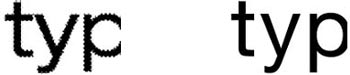
BAD GOOD
Raster type will print blurry & fuzzy Vector type will print clear & crisp
Raster type will print blurry & fuzzy Vector type will print clear & crisp
